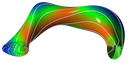 |
Stellarator-Tools
|
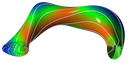 |
Stellarator-Tools
|
Overview of the testing framework.
For any large software project, testing is a critical part of the development process. Regular code testing helps ensure that code is not only correct, but remains correct as pieces change. Testing of the V3FIT code is currently implemented at two levels. The unit testing level tests components at the function and subroutine levels. This ensures code correctness. Regression tests check the results of the code against expected values. Note that tests have only been setup for the new coding. If using the old coding version of V3FIT, tests are expected to fail.
This tests are implemented at the module level. A module with unit testing capability should provide a *_test function. These tests should check each function and subroutine in the module against an analytic result. These tests are meant to test for correctness.
All unit tests are run in the task_unit_tests subroutine. Unit testing may be run by setting the v3fit_input::my_task variable to unit_test or by using the -test Command Line Arguments.
Regression tests run the code in full and check against expected results. These tests are make up of a collective of individual tests. Regression tests are typically setup where the first test check the sucessful operation of the code (ie. no segfault, crashes, etc...). Subsequent tests check individual pieces of the results against expected results.
It is not recommended to setup tests where a result file is checked against a "Good" file. These types of tests can lead to false positives due to changes in formatting of a file over the course of development or variations in code run. For instance, the recout file and runlog files contain the the execution time of V3FIT. This time will change depending a variy of factors.
In the Stellarator-Tools Build System, a task is setup in the make file to configure and run the tests. All tests can be found in the testing directory. In the testing directory there are a series of sub directories. The test_files directory contains files that are common to all tests. These files are copied to the test working directory when tests are configured. The test_utilities directory contains python scripts to test the results of files. The tests directory contains the actual tests.
In the tests directory, the various sub folders are the working directories for the tests. In each directory, the CMakeLists.txt contains the tests to run. A test is added to this file using the add_test command. Each test needs a unique name and a command. The test is deamed to pass if the exit code returned is zero.
Tests are run from the Cmake generated make file (see Testing) or by using the ctest command. Individual or ranges of tests maybe run by using the ctest -R <regex> command. As an example to run all the tests for diagnostic rotation use the command
Test results are immidately displayed showing the result of the number of failed tests out of the total number of tests. Once tests have completed running, a directory called Temporary in the Testing directory is created. Inside this directory is a file listing the last tests that failed and the current log file for each test. When a test fails, it is encouraged to either check the log file for the reason the test crashed or run the test manually.